19 Speak Visually
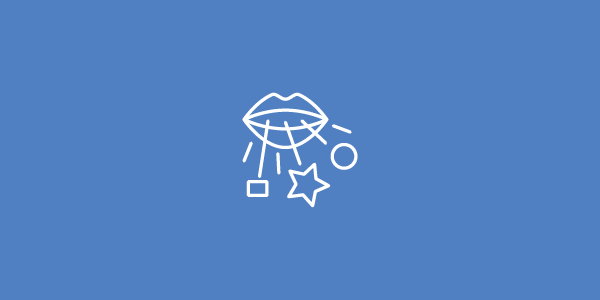
Fonts can cause problems when sending artwork to press. If you’ve used a typeface that your printing house doesn’t have, the document will print incorrectly. This is why you’ll find that fonts within most vector logos (containing text) will have been converted to outlines, or paths. This effectively means that the text is no longer text – it has become a graphic, and the text cannot be altered.

The “PRO” text in the graphic shown below (left) has a blue line underneath it. This shows that the text is made up of a typeface, not a graphic. The little blue square at the left end of the line indicates that the text is ranged left. If the type were centred, the little square would be in the middle of the line.
To convert text to outlines, go Select > Select All. It doesn’t matter if other graphic elements are selected. Select Type > Create Outlines from the menu. The text will become outlined and can’t be edited as text (see the image below right). Now, as you can see, the line beneath the text has gone. The text characters now have editable paths, or outlines, around them – they are no longer text, but vector graphics, and can be edited as such.
At illustraStock, the illustrations should not contain letters, numbers, or words unless universal. The text should be converted to Outlines if necessary.
Examples
Matrix
Coming soon.
OpenCity
Coming soon.
Perspective
Coming soon.
3Dimensions
Coming soon.
iCon
Coming soon.
Back to Standardisation Policy.