29 Creating the zip
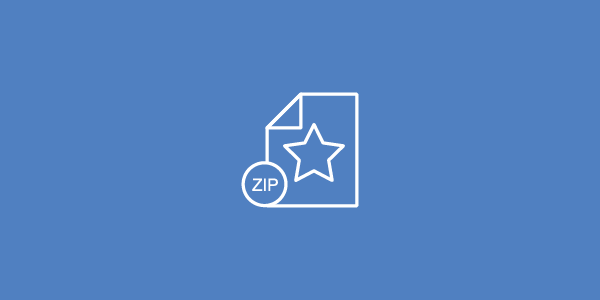 Save the main file
Save the main file
illustration layer is the place where all the draws must be done. The Assets layer offers the resources from the template. Organize your design in easy-to-edit layers and groups, clearly labeled (in English) so buyers are able to easily edit your file (normally layers and groups are not labeled). The artboards also must be named in English. The more editable your file, the more valuable it is to the buyers.

Check your files
Make sure you have the copyrights of these illustrations in order not to create conflicts with publishing to illustraStock.
Do not link assets in the files.
The file must not contain any raster elements.
Technical requirements
- Compatible with Adobe Illustrator
- Compatible with Adobe Illustrator 15 (CS5).
- Raster version PNG 8 bits (300 ppi). Use all the artboards option in export settings page.
Files and Folders
The main folder must have the Item Title containing 3 more folders. ai, cs5, png. Also with the Readme file.
Create a Readme file
The minimum requirements the documentation should include:
- Author and item name
- Licensor’s Author Username
- Item Title
- Collection
- Item description (the name of the folders and the name of each download file that the customer will find in the downloaded file)
- ai
- ItemTitle.ai
- cs5
- ItemTitle.ai
- png
- ItemTitle1.png
- ItemTitle2.png
- ItemTitle3.png
- ai
- Elements list (the detailed description of the elements we offer in the file)
- For each draw, a number (if it is necessary) and the name of the element.
- General Info
- A clear explanation of the special techniques used for editing the file, such as the use of intelligent objects, layer styles.
Final steps
Check that the preview image, thumbnails, title, description and tags follow the illustraStock formatting standards. Put the design and all the additional information in a single compressed file (zip).
Back to Standardisation Policy.