8 Brushes
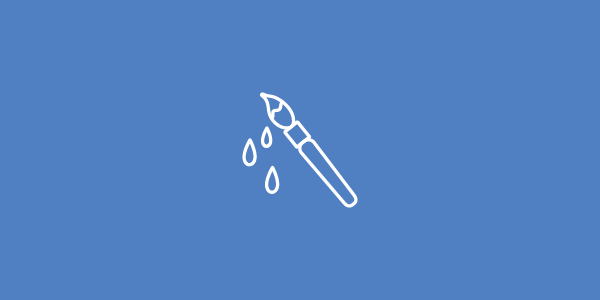
Brushes let you stylize the appearance of paths. All the illustraStock illustrations are made with outlines, that is why it is important to choose the correct Brush for each illustration and style. Read the tutorial about Brushes and Strokes.
Official Main Brushes
- Basic (Default Adobe Illustrator Brush)
- IS_Small (Soft Hand Made style)
- IS_Soft-50px
- IS_Soft-150px
- IS_Soft-300px
- IS_Soft-600px
- IS_Hard (Agresive Hand Made Syle)
- IS_Hard-50px
- IS_Hard-150px
- IS_Hard-300px
- IS_Hard-600px
- IS_SmallSoft (Soft Hand Made style for tiny draws)
- IS_SmallSoft-25px
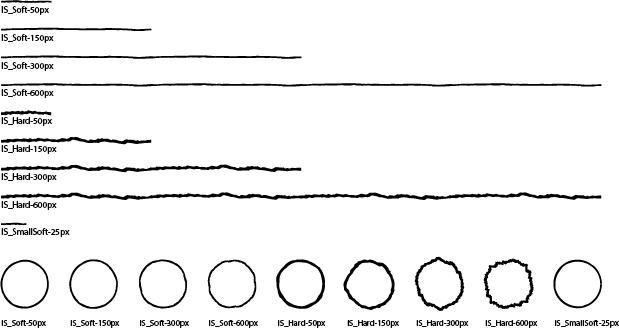
There are 4 versions for each Brush because it works as a springy where each time you use the Brush in a line, if the distance of the line is longer than the brush, the brush will lose the Hand Made style and if it is shorter, it will be too aggressive. The SmallSoft-25 brush is for very specific and tiny objects.
Example: By using the 50px, 150px, 300px and 600px in a line of 500px, the effect will disappear in the 50px, it will be soft in 150px and 300px and it will be exaggerated, that is why in such situation it is better to use the IS-Brush 600px or 5-300px upon the kind of Hand Made Style we want to offer.
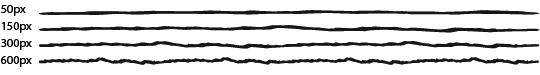
Official Secondary Brushes
The secondary Brushes should not be used too much with the illustrations.
- IS-Brush 1

- IS-Brush 2
- IS-Brush 3
- IS-Brush 4
- IS-Brush 5
- IS-Brush 6
- IS-Brush 7
- IS-Brush 8
- IS-Brush 9
- IS-Brush 10
The numbers 1 to 10 are hand made but if you do a circle, the lines will not meet. Each Brush is created as 150px.
Issues
Some times, we have a line of an illustration with problems because of the deformation of the sharp corners after apply the brush.
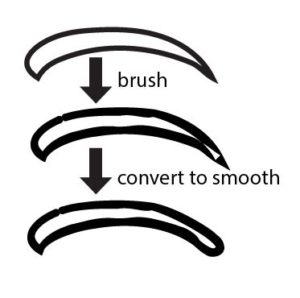
To avoid difficulties with the sharp corners you have to select the corner with the “Direct Selection Tool” ![]() and go to “Convert” and use – “Convert selected anchor points to smooth”.
and go to “Convert” and use – “Convert selected anchor points to smooth”.
Than make it a little bit sharper using handle points.