24 Properly Connected
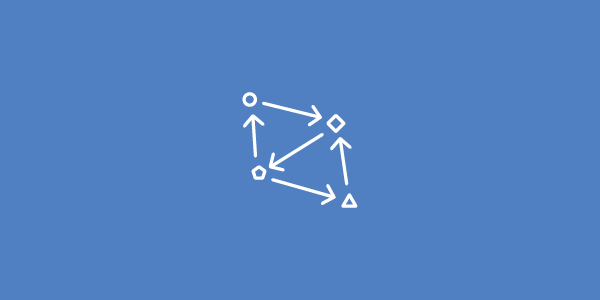
Drawing with the pencil tool (or the paintbrush tool) in Illustrator leaves the paths it makes open. Unlike the pen tool, there isn’t an obvious or intuitive way to close paths when you’ve finished drawing them.
I’d say its due to either an inexperienced user leaving paths open, or an automated processes which fails to close paths. There is no technical benefit or reason to leave filled paths open.
To make the shape perfect, all the anchor points should be together in one place. Sometimes it might be confusing if you have a lot of lines, but illustrator have to keep in mind that the less lines, the better illustration. It is easier to transform the shape or correct mistakes in the future.
////
The illustrations’ shapes and lines should be connected and merged. Paths must be closed. (what about Join tool).
Examples
Matrix
OpenCity
Perspective
3Dimensions
iCon
Closing paths as you draw them with the pencil (or paintbrush) tool
Hold down the alt key. Make sure you start holding it down after you start drawing (else it turns the pencil tool into the path smoothing tool) and that you’ve got it held down when you finish drawing the path.
It joins the start point and end point with a straight line, so you’ll probably want to get the end point as close as possible to the start point – unless you want a sharp straight line
Closing paths that have already been drawn
In theory, drawing round a path with the Knife tool closes it (never works for me though) or by using keyboard shortcut ctrl+j (windows) cmd+j(mac).
There’s a very useful simple script from pitrix.jp to close points. For each selected object, if it’s an open path, the script closes it. It’s a very short script, here it is in case that link goes down (all credit, rights etc to Umezawa and http://www.pictrix.jp/).
http://vectorboom.com/load/tips/techniques/pathclothing/16-1-0-158
Back to Standardisation Policy.