38 Matrix: Nature
The Nature category require the creation of a standardized collection of Invertebrates, Plants and Vertebrates with illustraStock’s standards. The Nature category list of elements contain the following organization for the different sub-categories:
- Family: is the grouping of living beings with common characteristics within their order.
- Gender. It is the taxonomic category that groups the species related to each other by means of evolution.
- Species. It is the basic category. It is used to refer to a group of individuals who have the same characteristics that allow offspring between them.
Nature category offer in each item one collection of Genus from the same Family. Is not allowed to draw Species because the differences are imposible to draw (the most of the time). Also we have to considere in some of the groups of Genus the sexual dimorphism and the stages. As all the elements of one file would be related, we will select the artboart sizes of the file by the bigger element size of the Family.
The templates for the Nature category are
- Nature category templates by default (the apropiate arboart size based on the specifical situation);
- Nature sizes template if a collection with different elements size must be offered in one item.
The category item creation will offer:
- For Invertebrates (comming soon):
- The item at level 2 with all the different Genus of the level for male and/or female in front view. One Genus each artboard.
- For Plants:
- The item at level 2 with all the different Genus of the level in front view.
- For Vertebrates:
- The item at level 2 with all the different Genus of the level for male or female or baby in front or side view. One Genus each artboard.
(If all both sexes illustrations are the same, we do not offer that file or we do a litle modification.)
- The item at level 2 with all the different Genus of the level for male or female or baby in front or side view. One Genus each artboard.
The base unit for all illustrations are pixels. For this reason, you have to convert dimensions of all elements that you create into pixels, basing on the following proportion:
- Illustrations for Nature and their Base elements use the 1:50 scale). where 1m is 113,384px on the drawing. For more details, please refer to the file 0000-Matrix-Template-Measures-1-50.
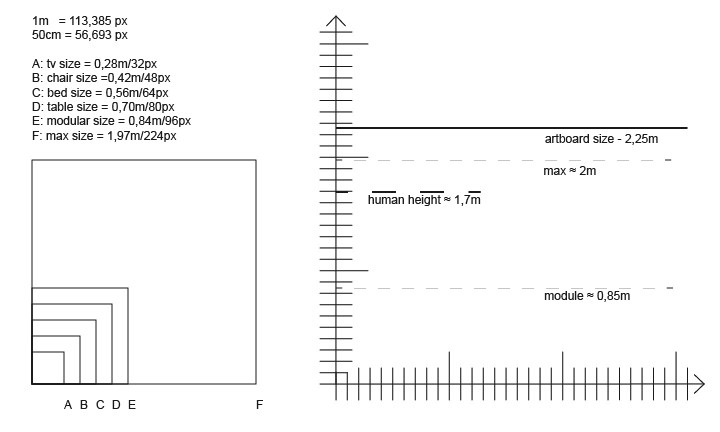
- Illustrations for Skyline and their Base elements use the 1:250 scale where 1m is 22,667px on the drawing. For more details, please refer to the file 0000-Matrix-Template-Measures-1-250.

It is important to ensure that sizes are representative for a Genus and reflects specifical characteristics. If an Elements requires vegetation and forest components such as rocks or wood, choose which are representative for your chosen country/region. If you can’t find them in the illustration-sync folder, consult with your supervisor and seek his permission to create additional components to better reflect the character of chosen country/region. Follow drawing rules explained in the previous section.
For the creation of Invertebrates, Plants and Vertebrates, we have several types of templates with different sizes.
- Template Nature 16-XXS: a side of 16px ≈ 0,14m,
- Template Nature 32-XS: a side of 32px ≈ 0,28m,
- Template Nature 64-S: a side of 64px ≈ 0,56m,
- Template Nature 128-M: a side of 128px ≈ 1,12m,
- Template Nature 256-L: a side of 256px ≈ 2,25m,
- Template Nature 512-XL: a side of 512px ≈ 4,5m,
- Template Nature 1.024-XXL: a side of 1.024px ≈ 9m.
All of the templates with up to 50 artboards + 2 extra artboards (WebPreview and WebGrid) for the website.
Once you create a few prototypes of Invertebrates, Plants or Vertebrates for your collection, get in touch with your supervisor to review whether your illustrations follow the guidelines and get approval.
Remember to create the illustration with the apropiate perspective and the correct padding.
WIDTH —
The width of the scenography is different upon the template, but all of them use the 64px grid. We can use any size but the following recommendations makes easy to join different illustrations in one scene.
In order to be able to standarise the illustration, those are the recommended widths:
For Invertebrates: As Invertebrates have a different scale, we will follow the recomendation of px but by changing the scale to 1:1 where 1 mm is 5,669px.
For Plants: only the following widths are allowed (Recommended sizes in bold):
- Tree (Pole): 128px, 192px, 256px or 512px.
- Bush: 64px, 96px, 128px or 224px.
- Plant: 32px, 64px, 96px or 128px.
- Creeping plants: 64px, 96px, 128px, 160px, 192px or 256px.
- Climbing plant: 224px or 256px.
For Vertebrates: always by using multiples or sub-multiples of 64 from the table.
HEIGHT |
The height of the scenography is always 256px. The height of the people (224px) is also a reference as the unit height size (96px). You can draw a bigger plant or animal, however the illustration would be out of the arboart in the final scenography the most of the times.
In order to be able to standarice the illustration, those are the recomended heights:
For Invertebrates: As Invertebrates have a different scale, we will follow the recomendation of px but by changing the scale to 1:1 where 1 mm is 5,669px.
For Plants: only the following heights are allowed (Recommended sizes in bold):
- Tree (Pole): 64px, 128px, 192px or 256px.
- Bush: 32px, 64px, 96px or 128px.
- Plant: 16px, 32px, 48px, 64px or 96px.
- Creeping plants: 16px, 32px, 48px, 64px or 96px.
- Climbing plant: 112px or 224px.
For Vertebrates: always by using multiples of 64 from the table.
Width and Height px to meters table
| Template name | px of component | Meters | Aprox in metters |
| 16-XXS | 4 | 0,035m | ≈ 0,05m |
| 16-XXS | 8 | 0,07m | ≈ 0,07m |
| 16-XXS | 16 | 0,14m | ≈ 0,10m |
| 32-XS | 32 | 0,28m | ≈ 0,25m |
| 64-S | 48 | 0,42m | ≈ 0,40m |
| 64-S | 64 | 0,56m | ≈ 0,55m |
| 128-M | 80 | 0,71m | ≈ 0,70m |
| 128-M | 96 | 0,85m | ≈ 0,85m |
| 128-M | 112 | 0,99m | ≈ 1,00m |
| 128-M | 128 | 1,13m | ≈ 1,10m |
| 256-L | 160 | 1,41m | ≈ 1,40m |
| 256-L | 192 | 1,69m | ≈ 1,70m |
| 256-L | 224 | 1,98m | ≈ 2,00m |
| 256-L | 256 | 2,26m | ≈ 2,25m |
| 512-XL | 320 | 2,82m | ≈ 2,75m |
| 512-XL | 384 | 3,39m | ≈ 3,50m |
| 512-XL | 448 | 3,95m | ≈ 4,00m |
| 512-XL | 512 | 4,52m | ≈ 4,50m |
16-XXS. abcde ; 32-XS. abcde; 64-S.abcde; 128-M. abcde Big; 256-L. abcde Big; 512-XL. abcde;