22 Consistent Spacing
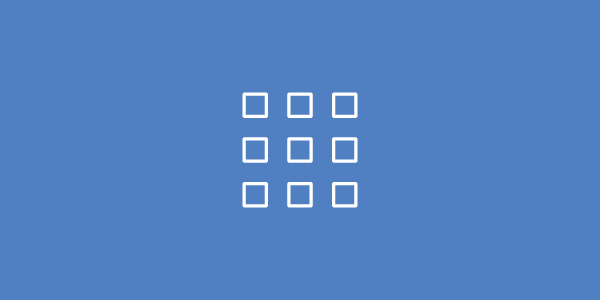
Different design projects will allow you different amounts of space to work with. It can be a challenge to create an attractive, balanced design within the limits of a design’s physical specifications. But you can apply a couple basic principles when laying out your design:
- proximity. — placing related elements physically closer to each other (and separating unrelated items) — is a simple concept that can make a big difference in your design,
- white Space. This could include margins, blank space between and around different pieces of the design, line spacing, and more. Too little space makes for a cluttered, crowded design; too much cancels out proximity, and design elements lose their relationship to each other.
Shapes used in your illustration designs should be spaced evenly.
777
It can be a challenge to create an attractive, balanced design within the limits of illustraStock design’s specifications. It is important to avoid unnecessary proximity within the elements and to create enought white space between the lines for a correct personalization of the illustrations for the customers (Consistent spacing). The 64 Grid system also works here, that´s why shapes used in the illustrations’ designs should be spaced evenly.
Examples
Matrix
The space between lines must be at least of 2 px. The space between lines must be whole numbers.
OpenCity
Perspective
3Dimensions
iCon
Back to Standardisation Policy.